Revolutionize Web Deployment with Vercel: From Code to Global Network in Minutes
by Devonte Emokpae, Founder / CTO
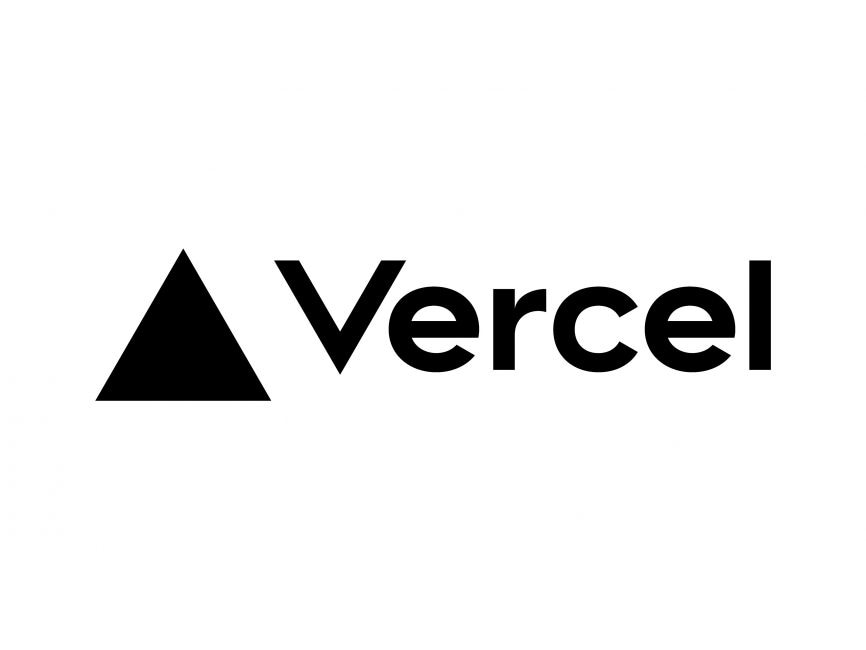
Introduction: In the realm of web development, the journey from code to a live, globally accessible web application is a pivotal one. This journey demands a solution that seamlessly bridges the gap between development and deployment, and that's where Vercel steps in. With its effortless workflow, lightning-speed global deployment, and robust collaboration tools, Vercel redefines how developers bring their web projects to life.
Top tip
Streamlined Collaboration with Teams: Vercel's powerful team features allow for seamless collaboration, enabling developers to work together efficiently on projects of any scale.
Unraveling the Power of Vercel
Vercel has emerged as the go-to platform for deploying web projects, and for good reason. Here are some of the key features that make Vercel stand out in the world of web deployment:
1. Seamless Workflow
Vercel offers a streamlined and intuitive workflow that simplifies the process of deploying web applications. From pushing code to seeing it go live, the entire process is seamless and efficient, saving developers valuable time and effort.
2. Instant Global Deployment
One of the standout features of Vercel is its ability to deploy projects across a global content delivery network (CDN) in a matter of seconds. This ensures that your web application is accessible to users worldwide with minimal latency, providing an exceptional user experience.
3. Advanced Collaboration Features
Vercel provides robust collaboration features that facilitate teamwork on projects. With functionalities like pull requests, previews, and code reviews, developers can work together seamlessly, ensuring the highest quality output for their web applications.
4. Continuous Integration/Continuous Deployment (CI/CD)
Vercel seamlessly integrates with popular version control platforms like GitHub, GitLab, and Bitbucket. This enables automatic deployments whenever new code is pushed, ensuring that your web application is always up to date.
Deploying Your Web Project with Vercel
Now, let's dive into deploying a sample web project using Vercel. Follow these steps to experience the speed and efficiency of Vercel's deployment process:
Step 1: Setting Up Your Vercel Account
Start by creating an account on Vercel (if you haven't already). It's a straightforward process that takes just a few minutes.
Step 2: Connecting Your Git Repository
Once you're logged in, connect your Git repository to Vercel. This allows Vercel to automatically deploy your project whenever you push new code.
Step 3: Creating a New Project
In your Vercel dashboard, click on 'New Project' and select the repository you want to deploy. Vercel will automatically detect the framework used and provide suitable configuration options.
Step 4: Review and Deploy
Review the provided configurations and settings, and click on 'Deploy'. Vercel will take care of the rest, deploying your project globally in a matter of seconds.
Step 5: Monitor Your Deployments
You can monitor the status of your deployments directly from the Vercel dashboard. This allows you to keep track of any changes and ensure that your web application is always up to date.
Conclusion
Vercel redefines web deployment, offering a seamless workflow, instant global deployment, and advanced collaboration features. Whether you're a solo developer or part of a large team, Vercel's powerful platform streamlines the deployment process, allowing you to focus on building exceptional web applications. So why wait? Dive into the world of Vercel and experience the future of web deployment today!